
How to Start a Private Family Archive (In a Weekend)
You don’t need a museum to preserve a legacy — just a calm plan, the right labels, and a private hub your family actually uses.
Step 1 — Gather the starter set
- Pick 30–50 meaningful photos across years (not everything)
- Add 1–3 voice notes — a welcome message, a favorite story, a recipe
- Collect dates and names for each item where possible
Step 2 — Create a private home
- Tree first: Add yourself, parents, and grandparents for orientation
- Circles: Create groups (Grandparents, Cousins, Immediate)
- Permissions: Keep posts private by default; share to circles as needed
Step 3 — Upload with structure
- Add people, place, and date
- Link the item to relatives in the Family Tree
- Use Memory Lane for a chronological view
Step 4 — Add context with short posts
Use Family Announcements for milestones. Write 3–5 lines explaining the moment, add location, then attach media.
Step 5 — Use AI for light assistance
- Summaries: Let Guru create 1–2 sentence recaps
- Transcripts/Captions: Improve accessibility and searchability
- Reminders: Nudge contributors after uploads
Bonus — Bring genealogy data
Already researching on MyHeritage, Ancestry, or FamilySearch? Import key lines with GEDCOM Import and attach living stories privately in Kunbaa.
Weekly habit to keep it alive
- 10 minutes every Sunday: 3 photos + 1 caption
- One new voice note per month from an elder or teen
- Quarterly: curate highlights into a shared recap
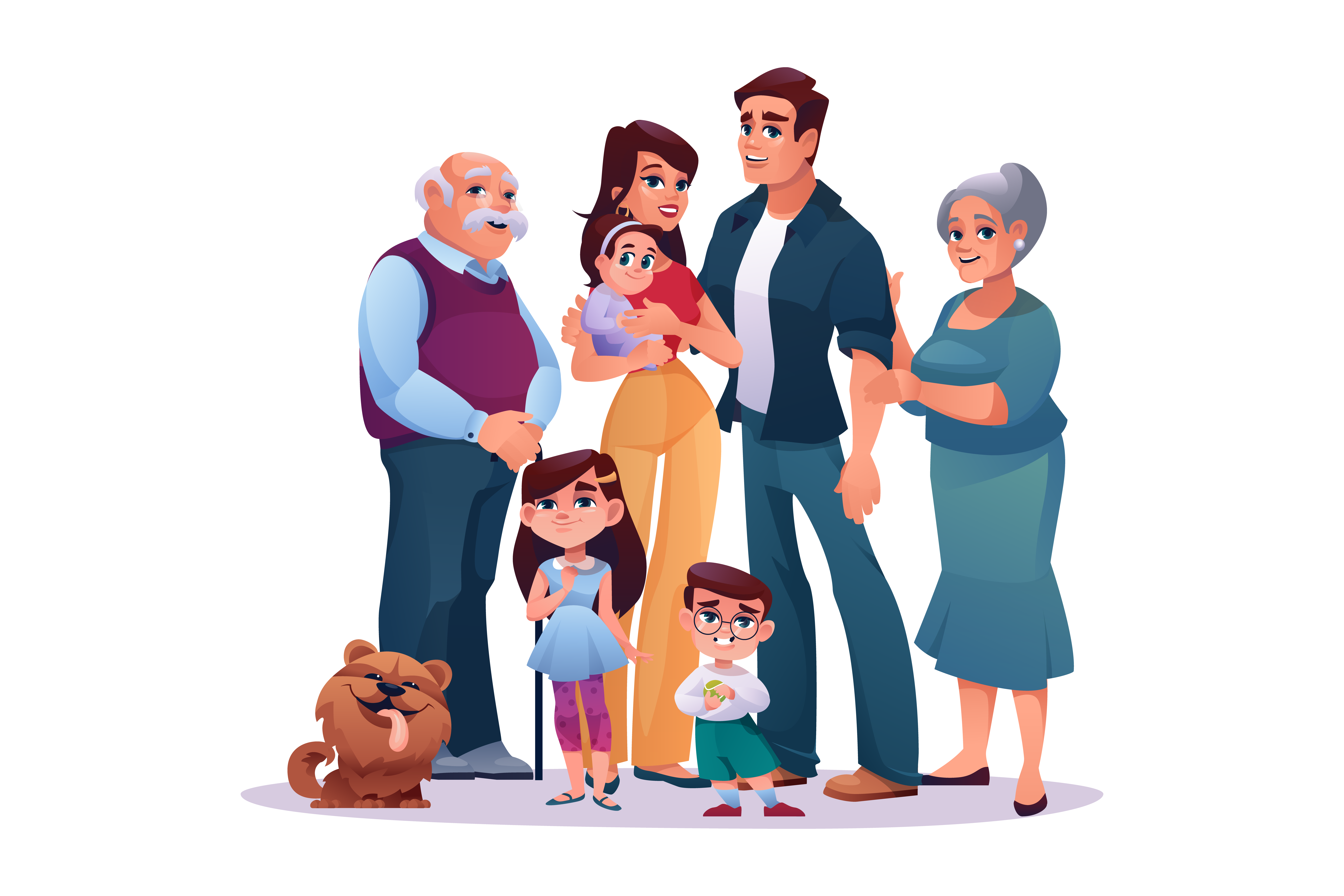
Preserve stories that outlast chat threads
Organize memories with dates, people, and places — share with the right circles, never public by default.
- Structured memoriesAdd names, places, and timelines.
- Searchable archiveFind moments years later without scrolling.
- Respectful privacyNo ads, no data sales.
Summaries, transcripts, and gentle reminders
Let Guru (AI) help with light editing and accessibility — without training public models on your data.
- Fast recapsTurn long posts into short highlights.
- Captions & transcriptsImprove accessibility and search.
- Kind nudgesStay on top of family events and tasks.
Popular features
A few favorites families start with
Share milestones without losing them in noisy feeds.
Learn moreVisualize how relatives connect across generations.
Learn morePlan reunions with smart checklists and RSVPs.
Learn moreRelated posts
More reading on similar topics
Organizing Photos with People and Place Tags
Oct 03, 2024 · 7 min read
Tag people, places, and dates to build a truly searchable photo archive — calm, private, and future‑proof.
Photo Scanning Tips for Clear, Lasting Copies
Oct 27, 2024 · 8 min read
Equipment, lighting, and storage that work for families.
Photo Scanning Tips for Clear, Lasting Copies
Oct 27, 2024 · 8 min read
Equipment, lighting, and storage recommendations that work.